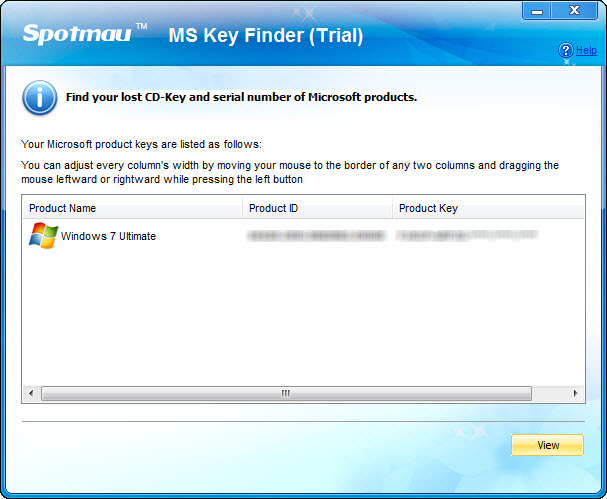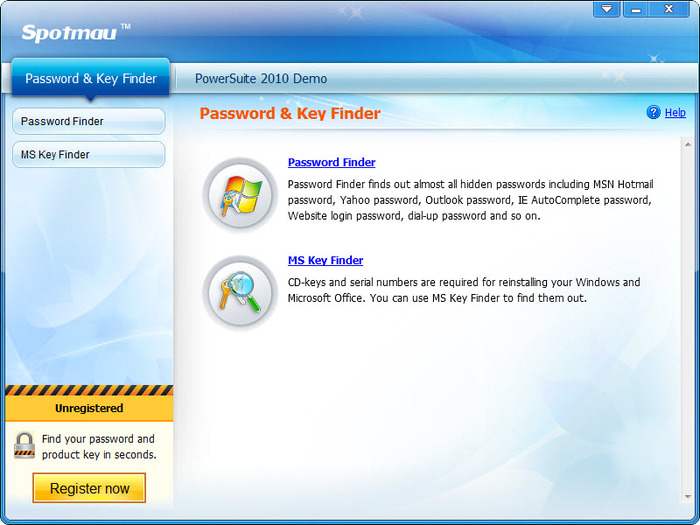Password and Key Finder
Tool to locate lost passwords and keys
- Category Password
- Program license Trial version
- Version 5.1.3.0820
- Size 7.69 MB
- Works under: Windows NT
- Program available in English
- Program by Spotmau.com
Password and Key Finder does exactly what it says: helps you recover lost passwords and keys on your computer.
Did you know most passwords end up cached, or saved, on your device? It’s true! Even if you forget your PINs or passwords there’s a very good chance that it’s still on your device, you just need to know where to find them – and that’s where this software comes in.
With Password and Key Finder you’ll be able to scan all of your system for saved passwords (even your old MSN Hotmail passwords!), Wi-Fi keys, browser passwords and others that were cached to your system and recover them. You’ll want to make sure you run the app with administrative privileges (it should ask you when you start it for the first time) so it can perform a full scan of your system. Once it starts all you have to do is click the “scan” button and wait for results.
It’s very important to note that this isn’t a “password hacker”; you’ll still need access to the device to recover your lost PINs and passwords. This key finder also won’t be able to “crack” Windows passwords and help you get into a computer that you don’t have the password for, for example.
Please keep in mind that you may be able to only recover passwords but not always the username or email address to an account. Sometimes Windows will cache just the password but not the full credential as a safety measure – but if you’ve lost your keys or passwords it never hurts to give it a try, right?
Aside from having to have access to the local machine to recover your password, this little program does its job well. If you’re trying to recover old passwords from your computer so you can transfer them to your phone, it’s definitely worth a shot! After all, if it doesn’t work you can always just uninstall the program and try something else.
Pros
- Recover Lost Passwords and Keys If you want a quick and easy way to recover lost passwords and keys, Password and Key Finder is a good choice.
- Intuitive Interface Designed from the ground up to be easy to use, you’ll be able to start finding and saving your lost passwords and keys in no time.
- Free Trial Many recovery tools make you pay before you can even see if it works or not, but this program gives you a free trial so you try before you buy.
Cons
- Trial, Expect Some Limitations This isn’t free software so it’s important to note that some advanced functionality and recovery methods might not be available in the trial version.
- Doesn’t Always Work Even if you buy the full version, this software may not be able to pull all of your passwords.